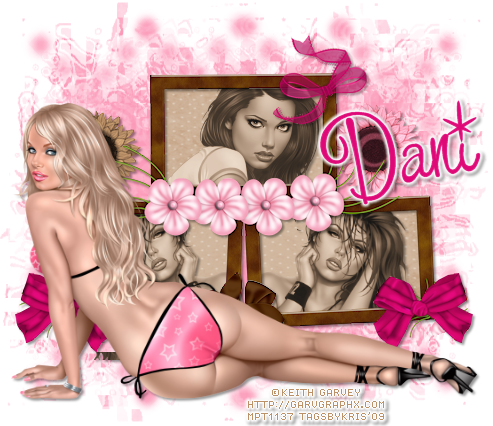
SCRAPKIT: Pink Chocolate by Dani
Artist © Keith Garvey.
In order to use the image in this tutorial you MUST purchase it from MPT
MASK: Of choice
New image 500 x 500
Open paper of choice
Copy and Close
Paste as new layer
Apply your mask of choice
Open your frame
Copy and close
Paste as new layer
Take your magic wand and select the inside of the frame
Expand by 6
New raster layer
Open Paper of choice
Copy and close
Paste into selection
Open your tubes
Get your square selection tool
Copy the head shots
Paste as new layer
Effects - photo effects - sepia - default settings
Do the same for all three
Open your big tube
Copy and close
Paste as new layer
Open your elements
Copy and close
Paste as new layer
Resize as needed
Add drop shadows to all your layers
3, 3, 30, 3, black
Add your copyright and text
Merge visible and your done. :-)

No comments:
Post a Comment