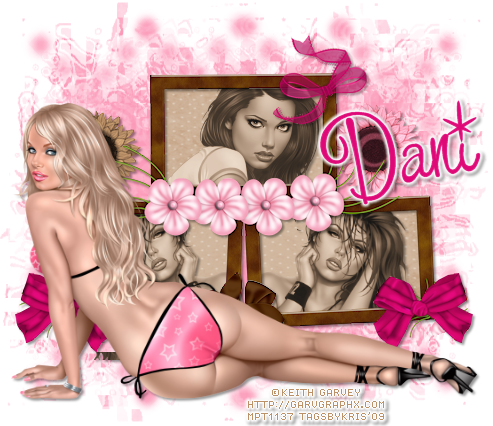We have 3 different contracts to choose from
75/25
Non Exclusive Designer,you may sell at other stores and may sell your products at other stores that you sell at CHS.
85/15
Your a Exclusive Designer to CHS
You can only sell at ChS and nowhere else
80/20
Your not a exclusive Designer to CHS,But the products you sell at Chs are to be exclusive you may sell in other stores but not the products you sell at CHS.
Lead Designer Call Also
For Lead Designer,It would contsist of reg Designer selling your products of course ,Also keeping Designer Blog Updated,with Designer Blinkies,News of the store,Sales going on Ect.
Choosing Designer Of The Month.setting up with them what they will do for there month,getting together with the DOTM to talk about what they will do for there month,Sale,Freebie or whatever,send out the ad about the dotm,post them on the Blog,Forum and such ,get ads together for when we have store wide sales ,send them out before the sale to ad groups,forums and places where they can be posted,we only have 5 store wide sales a yr so that should be easy,Help me set up special contests and such and help with ideas for them and such,interacting with the designer group,praising them on there new products,answering questions when you can,posting in our gallery leaving comments on our CTS layouts and such every few days,and just helping the owner out when needed,will get 20 voucher for anything in store Ont he first of the month for your help,and special surprises from me each month also.if interested email charly@countryhollowscraps.com with CHS lead desiger in subject line with alittle about yourself and where you sell if anyplace link toy our blog and if you have done anything like this before no prior experience needed though.
CT Call for CHS
Want to CT For a wonderful Store with Great Designers?
CHS is looking for some more CT members to add to our already wonderful team
Tut writers,Layout and Tag Makers wanted
Work with atleast 2 kits per month more if wanted
Post in 3 places
Make atleast 1-2 layouts and or tags per kit
Or if your a tut writer
Atleast one tutorial per kit
Blog about our store,AND our Store Designers and products as much as possible on your Blog.
If your interested
Alittle about yourself
Your blog link and a few links to your best gallerys,names of cts your on now if any,
Newbies welcome you have to start somwhere right?how about at CHS?