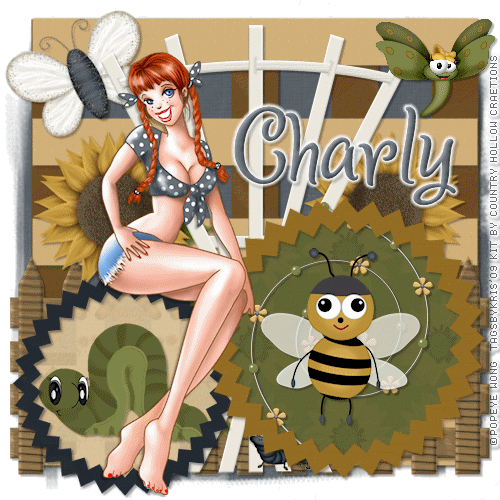
SUPPLIES:
Scrapkit: Splash of Sunflowers by Country Hollow Creations
Template: Template51 by Simply Devilish Scrapz
Tube: FTU Popeye Wong
My colorized version HERE
OK lets begin...
First we need to prepare our tube
Popeye Wong is one of my favorite artist because he allows us to not only use his wonderful work for free but color alter to fit our needed. On this tutorial, we'll be coloring her clothes to match our kit.
Open your tube. I'm using Orange-Juice
Take your magic wand with the following settings and select the red parts of your tube (her clothes)
I find it easier just to duplicate your tube and select the general area with your lasso tool and then delete the part that shouldn't be colored but you can do this however you feel the most comfortable.
Of course, if your just feeling lazy and don't wanna do this, you can use the tube in my supplies already colorized.
Colorize

Manual Color correction

OK now that we're done with that minimize your tube
Open up your template
CTRL+D to duplicate
Close the original
Delete the copyright layer
Open paper 8
Copy and close
Select the stripe layer
Select all - float- defloat
New raster layer
Paste into selection
Delete the template layer
Do the same with the other layers using papers of choice
Add your elements as you wish. See my tag for placements
I deleted the top circle but you can leave it if you choose to do so
Apply your mask if desired
Add your copyright and text
Copy merged
Open animation shop and paste as new animation
Go back to psp, select your bee layer and duplicate
Mirror and move it on top of the other bee
Delete the other be and copy merged
Go back to animation shop
Paste after the current frame
Ctrl + A
Alt + enter
Change it to about 35
Save and your done.

No comments:
Post a Comment