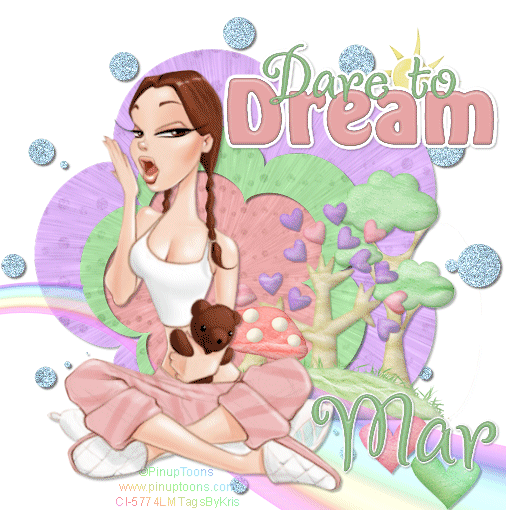
TEMPLATE: tagtemplate20 by Bel Vidotti
Artist © PinupToons.
In order to use the image in this tutorial you MUST purchase it from CILM
SCRAPKIT: A Magical Day by Scrapping Mar
WORDART: HERE
Open template
CTRL+D to duplicate
Select Circles layer
Create new rastor layer
Select circles layer
Select All - Float - Defloat
Open paper 3
Copy
Select new layer you created
Paste into selection
Delete the circle template layer
Repeat these steps on the layers w/ the following papers
Bigger Flower - paper 1
Little flower - paper 2
frame - paper 5
Resize your tag 500 pixels on the largest side
Add your elements, tube, copyright and text
Hide your white bg and blue litle circles
Merge visible
Unhide your layers
Select the little circles
select all - float - defloat
Merge down
Noise - 30
Noise - 33
Noise - 36
Duplicate your tube layer x2
Move one layer on top of the noise layers and merge down
Do this to each one
Save as a pspanimation
Open in Animation Shop
Save as GIF and your done.

No comments:
Post a Comment