
SUPPLIES:
TAG TEMPLATE: #18 by Rose
Artist © Daniel Esparza.
In order to use the image in this tutorial you MUST purchase it from CILM
SCRAPKIT: Black and White Collection: Pink by Rieneke Designs
Open your template
CTRL+D to duplicate
Delect your copyright information
Select Raster 4
Open Paper3
Copy and paste as new layer
Select raster4 again
Select all - float - defloat
Select your paper layer
Invert and delete
Do the same for the rest of the layers up using the following papers
Raster 7 = Paper 7
Raster 2 = Paper 1
Raster 5 = Paper 2
Raster 9 = Paper 14
Select Raster 3
Duplicate this layer
Take your color dropper and left click the grey in the words
Take your color dropper and right click a color in the picture
Get your color replacer tool

Use the following settings

Take your curser and trace out the whole line
Do this all the way down, alternating lines
When you're done, pic another color and do the other lines
Close off the layer and repeat the steps on the 2nd layer
Only using the opposite color for the lines
Next add your tube
I'm using the awesome work of Daniel Esparza
Open bow 2, resize by about 48%
Copy and paste as new layer
See my tag for placement
Add other elements to your liking
Duplicate your black arrow and move one under each wordart
Merge the word art down onto it
Close off your tube layer, and two black arrow layers
Merge visible
Add your copyright information and text
Duplicate your tube and move one layer on top of each arrow
Merge down.
Do the same to your full tag but keep it under the other
Merge down
Save as a pspanimation file and open up in animation shop.
Save as a gif and your done.
If you have any trouble with this tutorial, please don't hesitate to contact me
calirose.love@gmail.com
The following tags were made from the ladies at Graphic Groupies
They are fantastic!!!


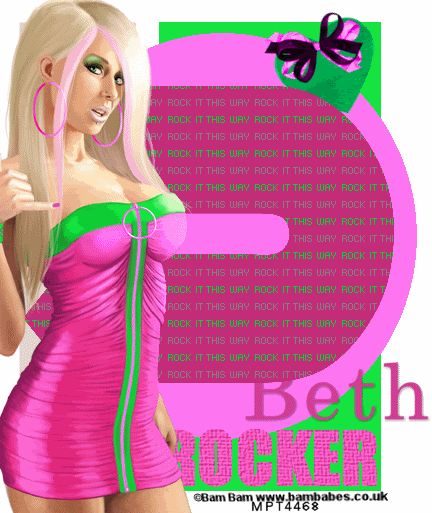


No comments:
Post a Comment